Taking Identity Document Photo
We all know taking photos can be difficult sometimes. Do not worry, we are here to help you master the art of taking photos of your ID.
Important Data
Make sure that required information is visible and can be read easily — that includes your full name, date of birth, MRZ, document number, and your photo.
- Clear the camera lens.
- Focus the camera on the document.
- Avoid taking a photo when glare is visible.
- Make sure all four corners of the document are visible.
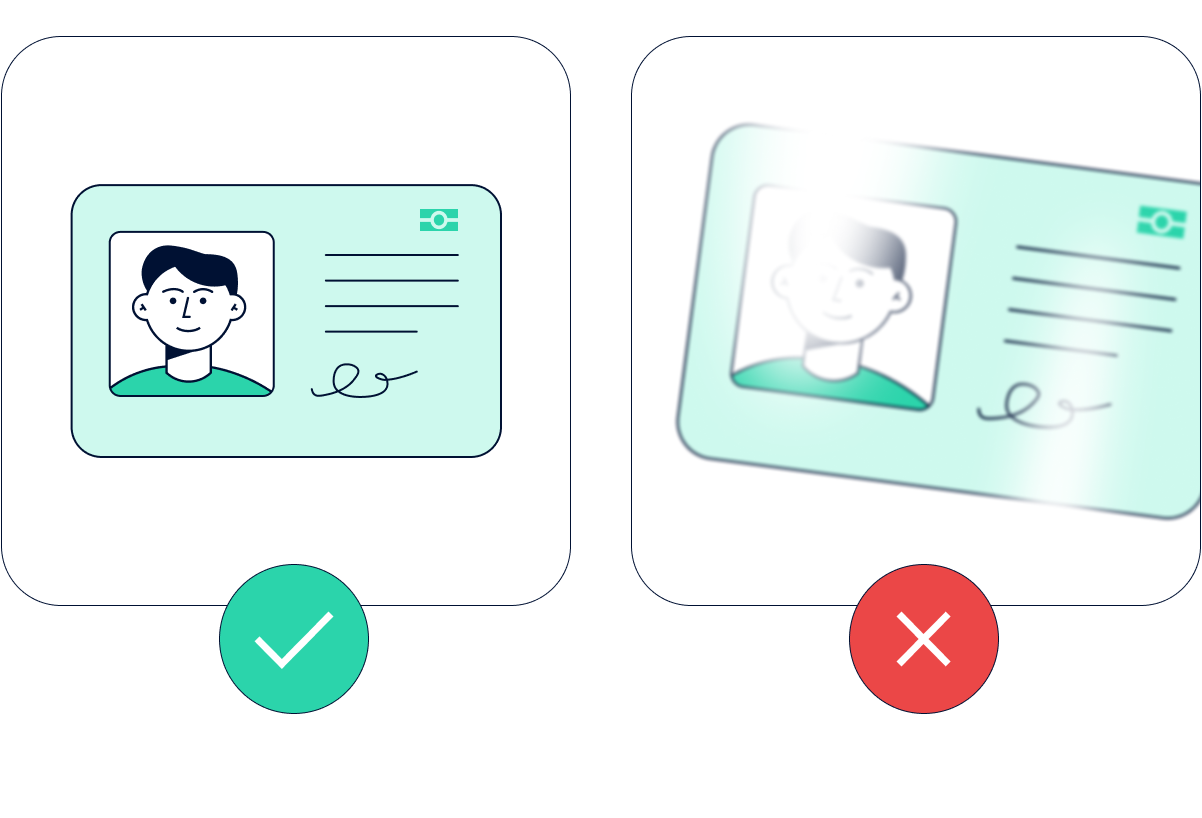
The MRZ (Machine-Readable Zone) is a codified element of all identity documents. It contains basic personal data and facilitates automated scanning.
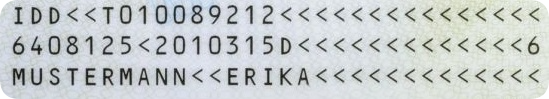
Damage Free and in Color
Your document should not be scratched, stained or torn. Upload a color photo of a document that has not been damaged in any way.
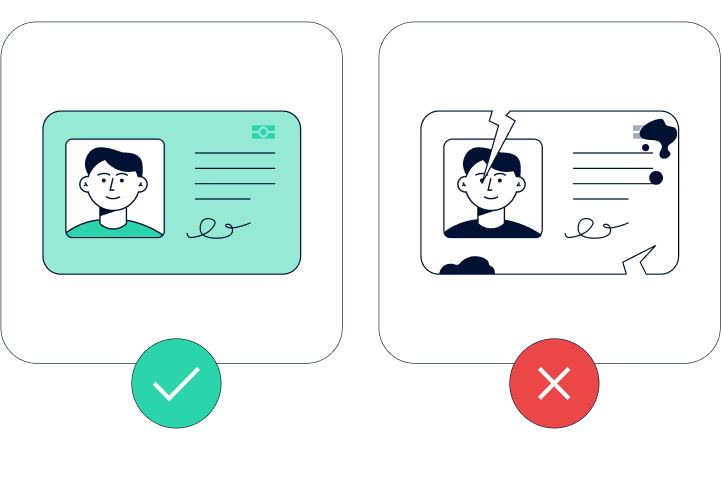
Natural Beauty Only
Do not edit the photo that you are going to upload:
- Do not apply any filters or effects to photos. This includes adjusting the contrast settings.
- Do not hide sensitive data using editors; use physical objects if needed.
Format
There are some formats that are suitable to be uploaded, for example, a photo or a PDF file with a color scan of a document. Screenshots and electronic documents are not acceptable.

Upload only the photos of an original document; photos of copies are not acceptable.